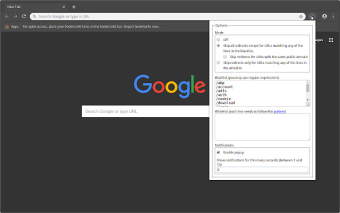Skip Redirect For Chrome
If you are visiting a website that redirects to a page that contains an email address, and you want to see the URL of the redirected page, you can use the skip redirection. It skips all the pages that are part of the redirect chain. The page that you visit will be shown immediately and the final URL will be shown in the status bar. You can set it as a default redirection to avoid double redirects.
The preferences page allows you to:
Add all URLs that you want to be skipped to the skip-urls-list. You can use regular expressions.
Remove all URLs from the skip-urls-list.
Edit the skip-urls-list and also change the behaviour of the skip redirection. It is now only triggered if the final URL is not present in the URL of the current page.
If you want to make sure that it works for all websites, you can add the URLs to the skip-urls-list manually.